*本篇文章已授权微信公众号 guolin_blog (郭霖)独家发布
0 前言
最近在接毕设当零花钱,要做物联网的比较多,经常需要用到蓝牙串口来和单片机通讯。引出了几个问题:
- 蓝牙串口是什么?
- 如何扫描蓝牙设备
- 如何连接蓝牙设备
- 如何收发串口数据
1 蓝牙串口是什么?
先介绍下串口,串行接口简称串口,就是一种通信的方式,类似于「USB」,只是比 USB 低级多了。但是手机等设备他没外置这个串口,解决方式就是手机用蓝牙连接一个小硬件,小硬件有个串口,他的和单片机连接,来达到手机和单片机的串口连接,这种方式就是蓝牙串口。
在开发之前你最好有那个小硬件,那个小硬件通常叫「蓝牙透传模块」,淘宝不到 30 块钱就能买一个。我的长这样,有专用的上位机,这个你不明的请联系卖你模块的人,他会给予技术支持的:
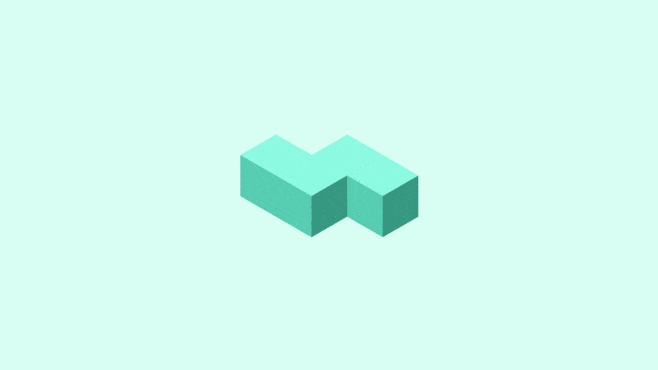 蓝牙透传模块的图
蓝牙透传模块的图你要做的就是打开电脑上蓝牙模块的上位机的串口界面,能正常的收发数据即可:
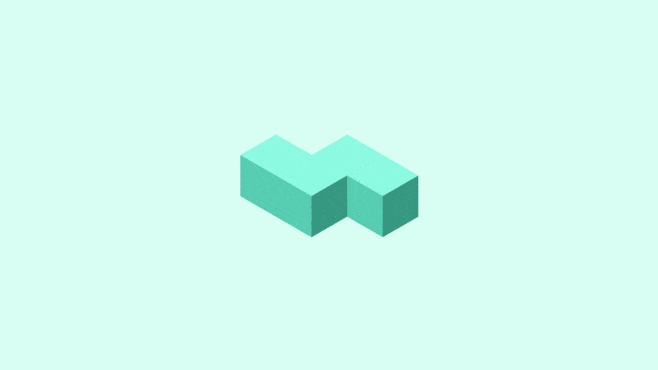 蓝牙透传模块上位机的图
蓝牙透传模块上位机的图2 如何扫描蓝牙设备
你肯定是有个问题,为啥不直接连接,而是要扫描呢?
因为连接需要使用「BluetoothDevice」,这个东西要么搜索到,要么用 「MAC」地址构造。「MAC」地址是每个设备独一无二的,所以必须要扫描设备,获取周围所有的设备列表,拿到 「BluetoothDevice」来连接。同时取出里面的 「MAC」地址,保存,用来下次连接。
我们先获取系统的蓝牙适配器,所有的搜索,连接,等操作都要靠他:
BluetoothAdapter mBluetoothAdapter = BluetoothAdapter.getDefaultAdapter();然后判断下用户的蓝牙是否已经开启:
/**
* 获取用户是否打开了蓝牙
*/
boolean isBluetoothEnable() {
return mBluetoothAdapter.isEnabled();
}要是一个没开蓝牙就想连蓝牙的人,我们就勉为其难帮他开启下吧 #(笑
/**
* 开启蓝牙
*/
void enableBluetooth() {
mBluetoothAdapter.enable();
}现在蓝牙已经开启了,那就开始搜索设备列表
mBluetoothAdapter.startDiscovery();但是我们还需要考虑下是不是已经正在搜索:
mBluetoothAdapter.isDiscovering()如果正在搜索就给他取消掉:
mBluetoothAdapter.cancelDiscovery()所以结合起来就是:
/**
* 开始搜索
*/
void startDiscovery() {
if (mBluetoothAdapter.isDiscovering()) mBluetoothAdapter.cancelDiscovery();
mBluetoothAdapter.startDiscovery();
}似乎出现了一个问题,结果在哪获取?
说出来你可能不信,用广播,你没听错,就是广播,别无他法 ( ´・・)ノ(._.`) ,当然也可能是我太菜了
先定义一个广播接收器,获取到搜索结果的 Action 是 BluetoothDevice.ACTION_FOUND ,然后在里面取出 BluetoothDevice.EXTRA_DEVICE 就可以获取到可爱的 BluetoothDevice 了。
还记的前文说的连接蓝牙需要的东西吗?就是他了
/**
* 搜索到新设备广播广播接收器
*/
private final BroadcastReceiver mReceiver = new BroadcastReceiver() {
public void onReceive(Context context, Intent intent) {
String action = intent.getAction();
if (BluetoothDevice.ACTION_FOUND.equals(action)) {
// 这就是可爱的 BluetoothDevice 了
BluetoothDevice device = intent.getParcelableExtra(BluetoothDevice.EXTRA_DEVICE);
}
}
};然后用 context 注册这个广播
IntentFilter foundFilter = new IntentFilter(BluetoothDevice.ACTION_FOUND);
mContext.registerReceiver(mReceiver, foundFilter);最后不要忘记加入权限,处理好运行时权限:
<!--管理蓝牙需要-->
<uses-permission android:name="android.permission.BLUETOOTH" />
<uses-permission android:name="android.permission.BLUETOOTH_ADMIN" />
<!--搜索蓝牙需要,因为蓝牙可以被用来定位,所以需要定位权限-->
<uses-permission android:name="android.permission.ACCESS_COARSE_LOCATION"/>
<uses-permission android:name="android.permission.ACCESS_FINE_LOCATION"/>这样在触发搜索逻辑后,每次找到一个新设备就会收到一个广播,拿到 BluetoothDevice 之后,就可以获取 MAC 地址:
bluetoothDevice.getAddress()把他保存下来,下次使用的时候就可以用它二次获取 BluetoothDevice 了
bluetoothDevice = bluetoothAdapter.getRemoteDevice("之前保存过的蓝牙MAC地址");到此搜索的部分就结束了
3 如何连接蓝牙设备
上一节说道,拿到了 BluetoothDevice 就可以用来连接了,连接很简单,首先要知道每个蓝牙设备都有一个 UUID 来描述自己是什么设备,蓝牙串口设备的缩写是 SPP,他的 UUID 如下,其他的 UUID 详情,可以参考这个页面
UUID SPP_UUID = UUID.fromString("00001101-0000-1000-8000-00805F9B34FB");然后用之上一步拿到的 BluetoothDevice 来打开指定 UUID 的连接即可获取到蓝牙的 Socket,要注意,只能和 UUID 类型对应的设备连接,比如我们这里设置的 UUID 是 SPP 的,和普通的手机就连不上
BluetoothSocket bluetoothSocket = bluetoothDevice.createRfcommSocketToServiceRecord(SPP_UUID);现在到了激动人心的时刻,建立连接!
调用 bluetoothSocket 的 connect() 方法会建立和蓝牙模块的连接,如果之前没有配对过,会弹出系统窗口,要求用户输入配对密码,这一块开发者没有特殊需求不用关心,系统会自动处理。要注意的是 connect 方法会阻塞线程,需要在子线程建立连接:
// 等待连接,会阻塞线程
bluetoothSocket.connect(); 然后通过 BluetoothSocket 即可拿到输入流和输出流:
// 用来收数据
InputStream inputStream = bluetoothSocket.getInputStream();
// 用来发数据
OutputStream outputStream = bluetoothSocket.getOutputStream();这就是普通的流操作了,就是大家熟悉的内容了
4 如何收发串口数据
发数据就是传统的流操作了,调用 OutputStream 的 write(byte[]) 方法来写入流:
/**
* 发送
*
* @param msg 内容
*/
void send(byte[] msg) {
try {
bluetoothSocket.getOutputStream().write(msg);
} catch (Exception e){e.printStackTrace();}
}收数据需要注意一下,需要写个死循环,反复读取,因为串口发来的一句话很可能是分成好几段发来的,和单片机那边的开发约定好一个停止位,没收到停止位之前就一直累加,这里给出一个我调试好的模板代码:
// 记录标志位,开始运行
boolean isRunning = true;
// 约定好的停止位
String stopString = "\r\n";
// 开始监听数据接收
try {
InputStream inputStream = bluetoothSocket.getInputStream();
byte[] result = new byte[0];
while (isRunning) {
logD("looping");
byte[] buffer = new byte[256];
// 等待有数据
while (inputStream.available() == 0 && isRunning) {if (System.currentTimeMillis() < 0) break;}
while (isRunning) {
try {
int num = inputStream.read(buffer);
byte[] temp = new byte[result.length + num];
System.arraycopy(result, 0, temp, 0, result.length);
System.arraycopy(buffer, 0, temp, result.length, num);
result = temp;
if (inputStream.available() == 0) break;
} catch (Exception e) {
e.printStackTrace();
// todo:处理接收数据单次失败
break;
}
}
try {
// 返回数据
logD("当前累计收到的数据=>" + byte2Hex(result));
byte[] stopFlag = stopString.getBytes();
int stopFlagSize = stopFlag.length;
boolean shouldCallOnReceiveBytes = false;
logD("标志位为:" + byte2Hex(stopFlag));
for (int i = stopFlagSize - 1; i >= 0; i--) {
int indexInResult = result.length - (stopFlagSize - i);
if (indexInResult >= result.length || indexInResult < 0) {
shouldCallOnReceiveBytes = false;
logD("收到的数据比停止字符串短");
break;
}
if (stopFlag[i] == result[indexInResult]) {
logD("发现" + byte2Hex(stopFlag[i]) + "等于" + byte2Hex(result[indexInResult]));
shouldCallOnReceiveBytes = true;
} else {
logD("发现" + byte2Hex(stopFlag[i]) + "不等于" + byte2Hex(result[indexInResult]));
shouldCallOnReceiveBytes = false;
}
}
if (shouldCallOnReceiveBytes) {
// 到了这里,byte 数组 result 就是收到的数据了
// todo: 执行收到数据逻辑
// 清空之前的
result = new byte[0];
}
} catch (Exception e) {
e.printStackTrace();
// todo:处理验证收到数据结束标志出错
}
}
} catch (Exception e) {
e.printStackTrace();
// todo:处理接收数据失败
}5 总结与结语
到此,就算是大体结束了,但是不要忘记关闭线程,关闭流,解注册广播等等,我包装了一个工具类,上面的具体连贯实现也可以参考。这个工具类可以在这里获取
这个项目有个 demo,是个串口演示,可以在 Github 获取
大家有缘江湖再见
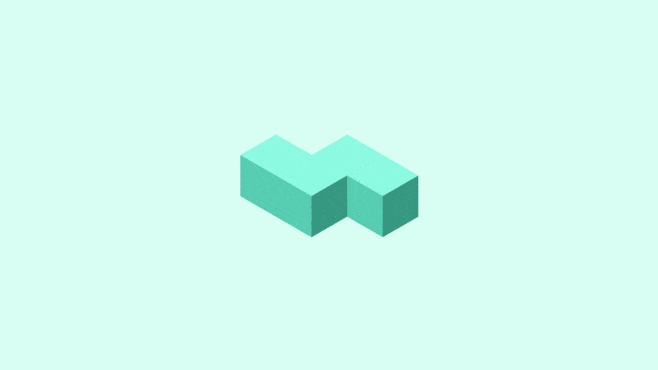 江湖再见表情包
江湖再见表情包
read failed, socket might closed or timeout, read ret: -1,报这个错,是不是代码只能连蓝牙模块,连接不了手机蓝牙?都是蓝牙有啥区别?
who 2023-12-25 00:24
大佬,你好,如果手机蓝牙已经打开,会运行闪退卡死怎么解决?手机是android11.
youngyyzz 2021-11-13 02:54
下载 demo 运行就闪退,也没啥有用的报错信息,怎么破。。。 (ó﹏ò。)
Allen 2020-08-05 22:54
应该不会呀🤔🤔虽然没啥用还是贴一下崩溃信息吧,感谢
gtf35 2020-08-06 18:23
奇怪了,没有任何信息,Android 5 的两台设备都是这样
Allen 2020-08-06 18:36
大佬,请问你的android是用 studio 开发的还是eclipsek开发的?
gogo218 2020-06-26 22:31
很抱歉才看到你的评论。
「Eclipse」 已经不被官方支持了,使用「Android Studio」是趋势,我也是使用的「Android Studio」。它基于「IDEA」社区版开发,相信我,很智能的,用了离不开 :)
gtf35 2020-07-03 05:56
大佬你好,我买了一样的透传模块,用你的demo测试,报错read failed, socket might closed or timeout, read ret: -1,这个怎么解决呢?
路不离开 2020-06-04 18:15
检查下是不是连错了蓝牙模块,手机等别的蓝牙设备是无法连接的,详见下一条
检查下蓝牙模块是不是SPP的模式,BLE 的连不了,因为 UUID 不一样
检查下蓝牙模块是不是从机模式
检查下蓝牙模块是不是正常工作,尝试下复位
gtf35 2020-06-04 19:14
好吧,我搞错了,我的是BLE,谢谢大佬的回复
路不离开 2020-06-04 20:31